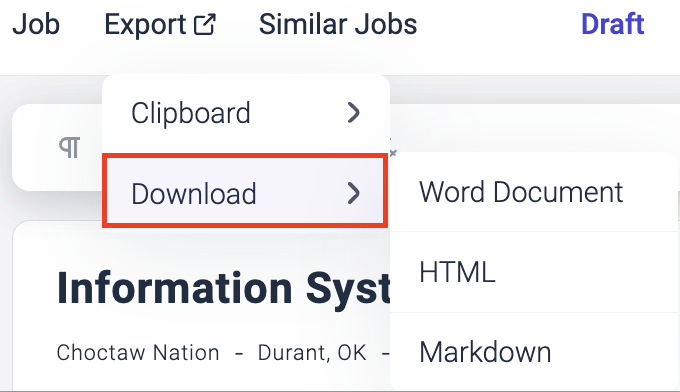Download a job post
Download your job post to Word, HTML, or Markdown.
You can download a job post from Datapeople in one of three formats. Simply navigate to the "Download" menu (under "Job" at the top left) and select the desired file type.
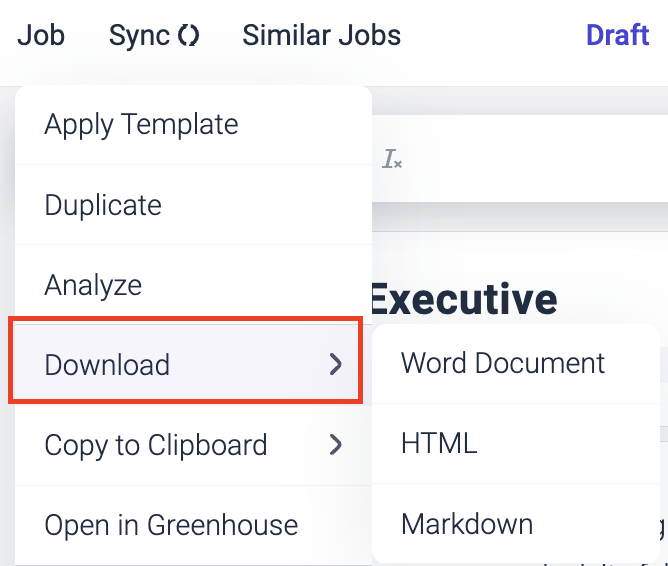
Note: In an non-integrated account, the download options are located under the "Export" menu: