Apply a Template
Apply templates to existing job posts to ensure they're consistent and on-brand.
Your team's admins have set up templates so you can get a head start with a standardized, optimized partial draft when writing a new job post. You can also apply these templates to existing job posts that already have content .
Apply a template
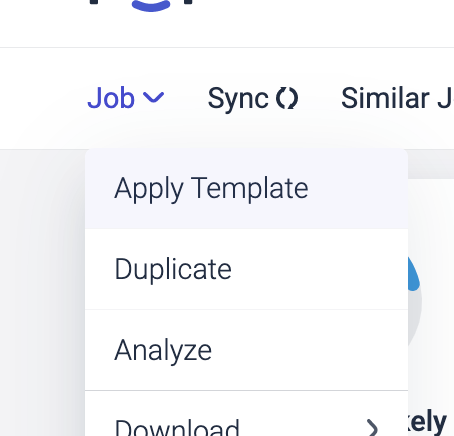
- In the "Job" menu, click "Apply Template."
- Select the template you wish to apply.
- Click "Apply Template."
Side-by-side view
You will now see a side-by-side editor with your original job post on the left and your new templated post on the right.
- Copy content you wish to keep from the left side and paste it into your new post on the right.
- Once done, click "Apply" and you will land on your new job post, complete with all Datapeople's content and language guidance.
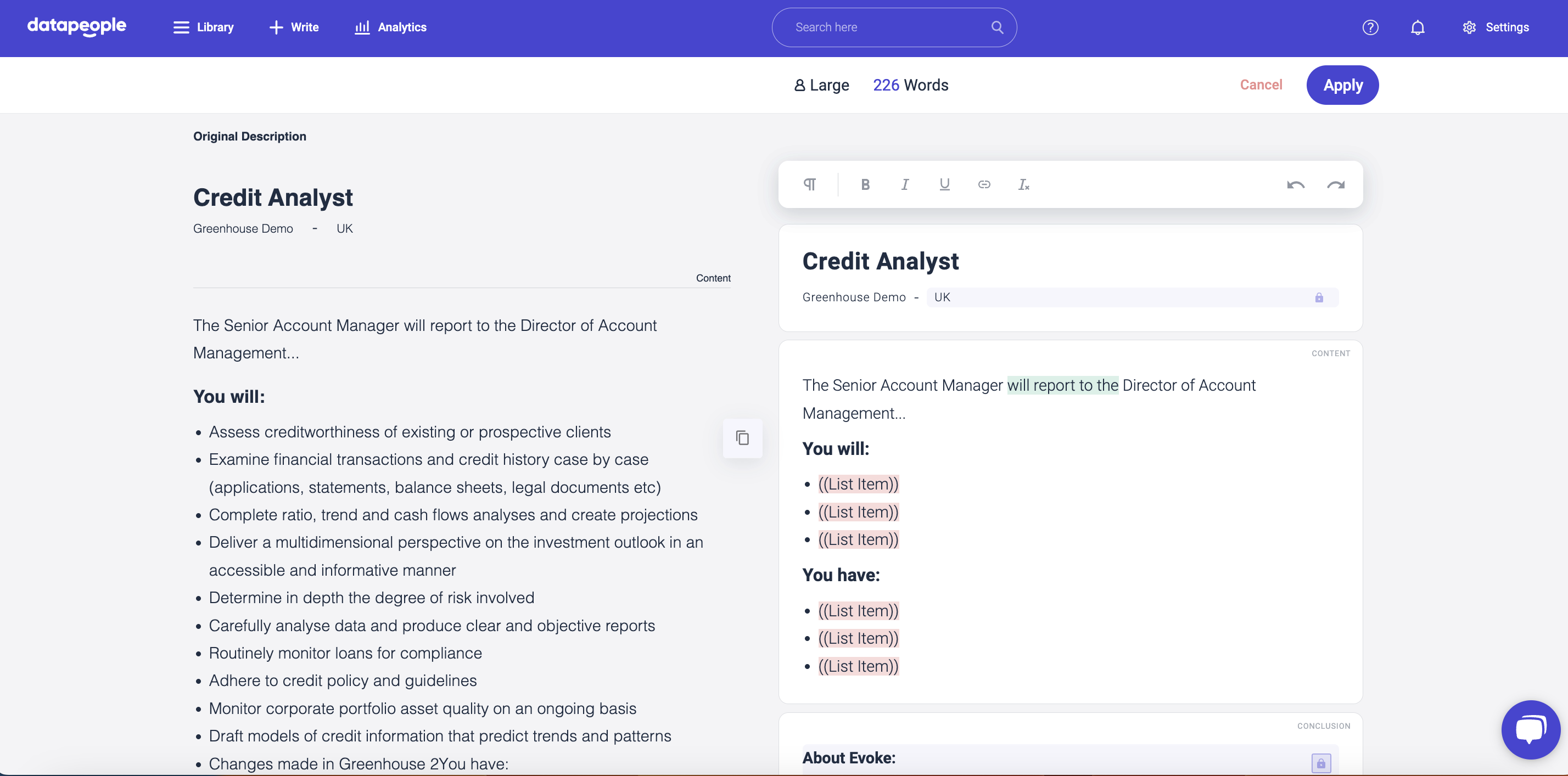
Want to undo applying a template? No problem! Simply use your job's revision history to bring back the previous version of this job you were working on.