Locking Content in Templates (Gr8 People)
Add standard content that should appear on all jobs.
Gaining more control of your job posts through standardized templates is one of the key ways that Datapeople supports its customers. We ensure that the job post fields your ATS uses match the fields you see in the Datapeople editor. By matching the format and function of your ATS, you and your team can experience a seamless editing and template-building process that makes using Datapeople intuitive and easy.
Text can be locked at the beginning and end of the “Description” field using Datapeople’s lockable header and footer. While these headers and footers are not lockable within Gr8 People, locking them in Datapeople ensures that key content remains consistent across jobs as users work on them in the Datapeople platform. This content, just like the content in unlocked sections, will get pushed to Gr8 People when the job is synced.
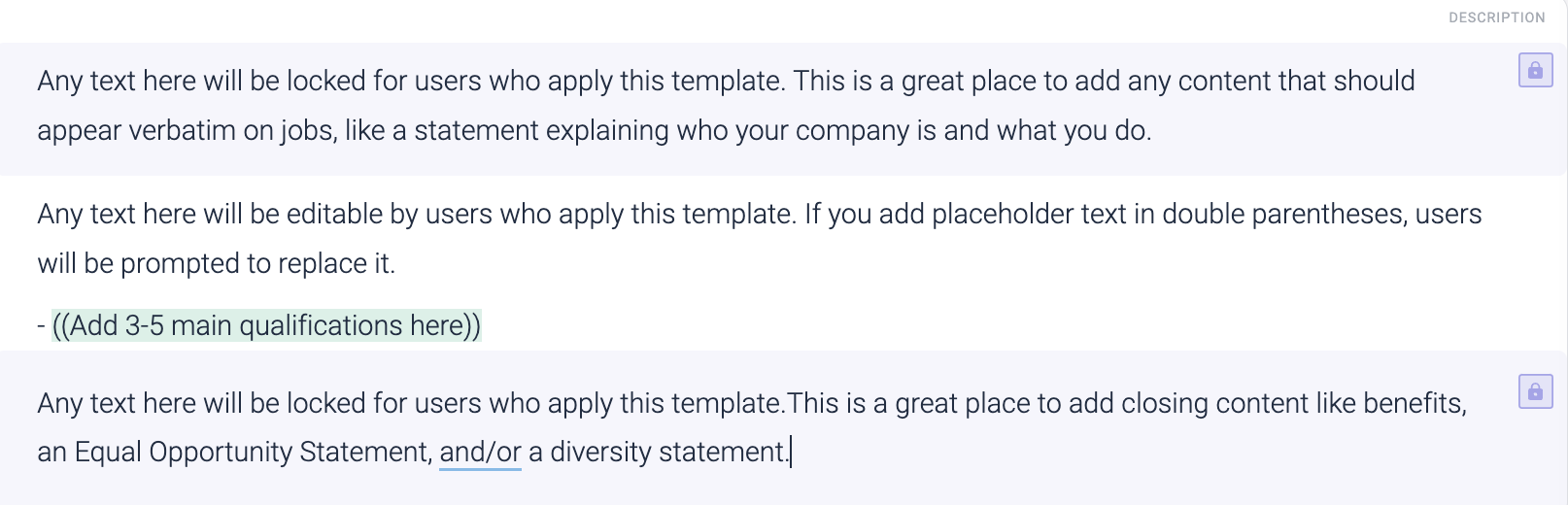
It is also possible to append standard boilerplate language (such as an 'About Us' statement, benefits, a diversity statement, and/or an Equal opportunity Employment statement) to all your job descriptions using Gr8 People's Company Profile and EEO Employer Verbiage fields. If you need help with this process, please reach out to your dedicated Customer Success Manager and/or send us a message in-app using our Datapeople Chatbot located in the bottom right corner of the screen.