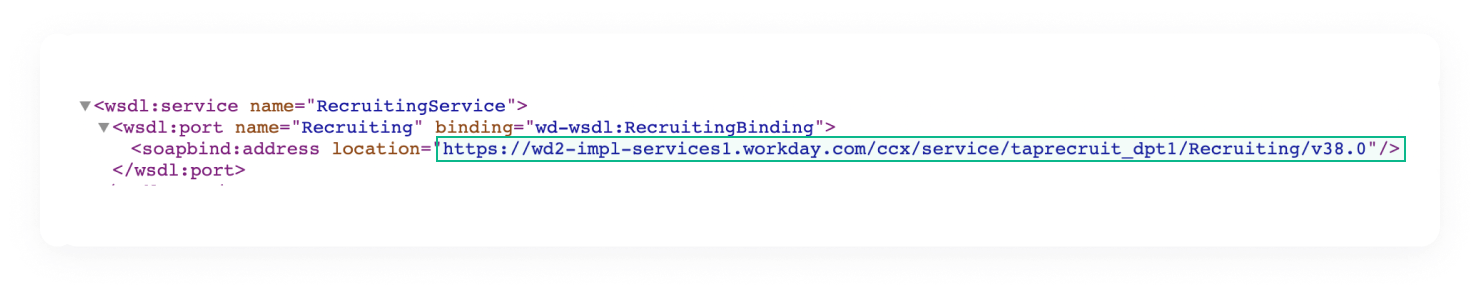How do I find my Workday Recruiting Endpoint?
You'll need this information to set up your Datapeople Workday integration.
1) Log in to Workday.
2) In the search bar, enter "Public Web Services" and click on the report link.
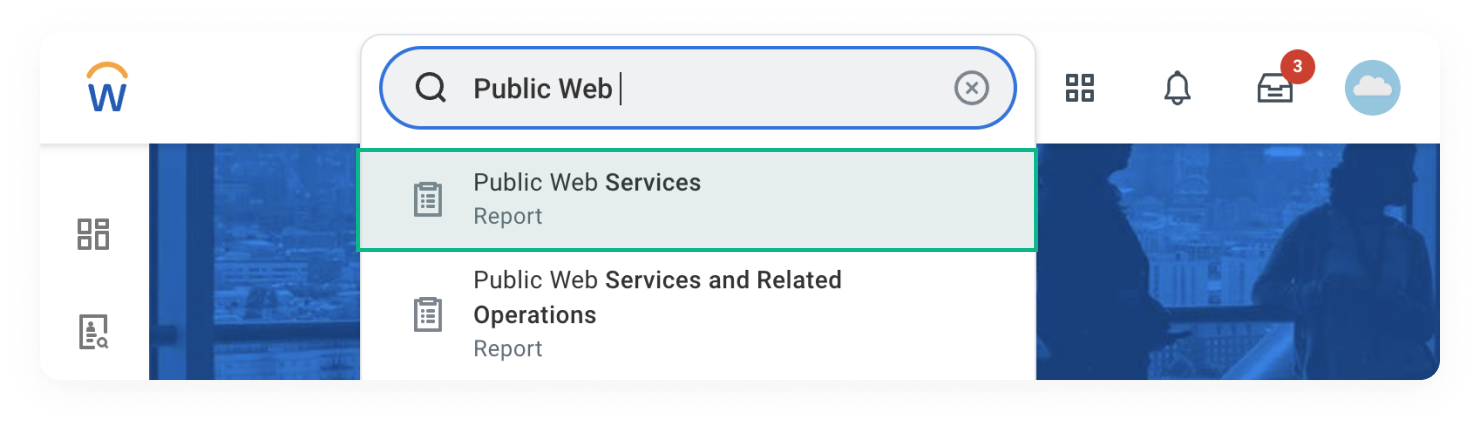
3) Locate the "Recruiting" web service in the resulting list (Note: it may not be on page 1).
4) Click Recruiting (Public) --> Web Service --> View WSDL.
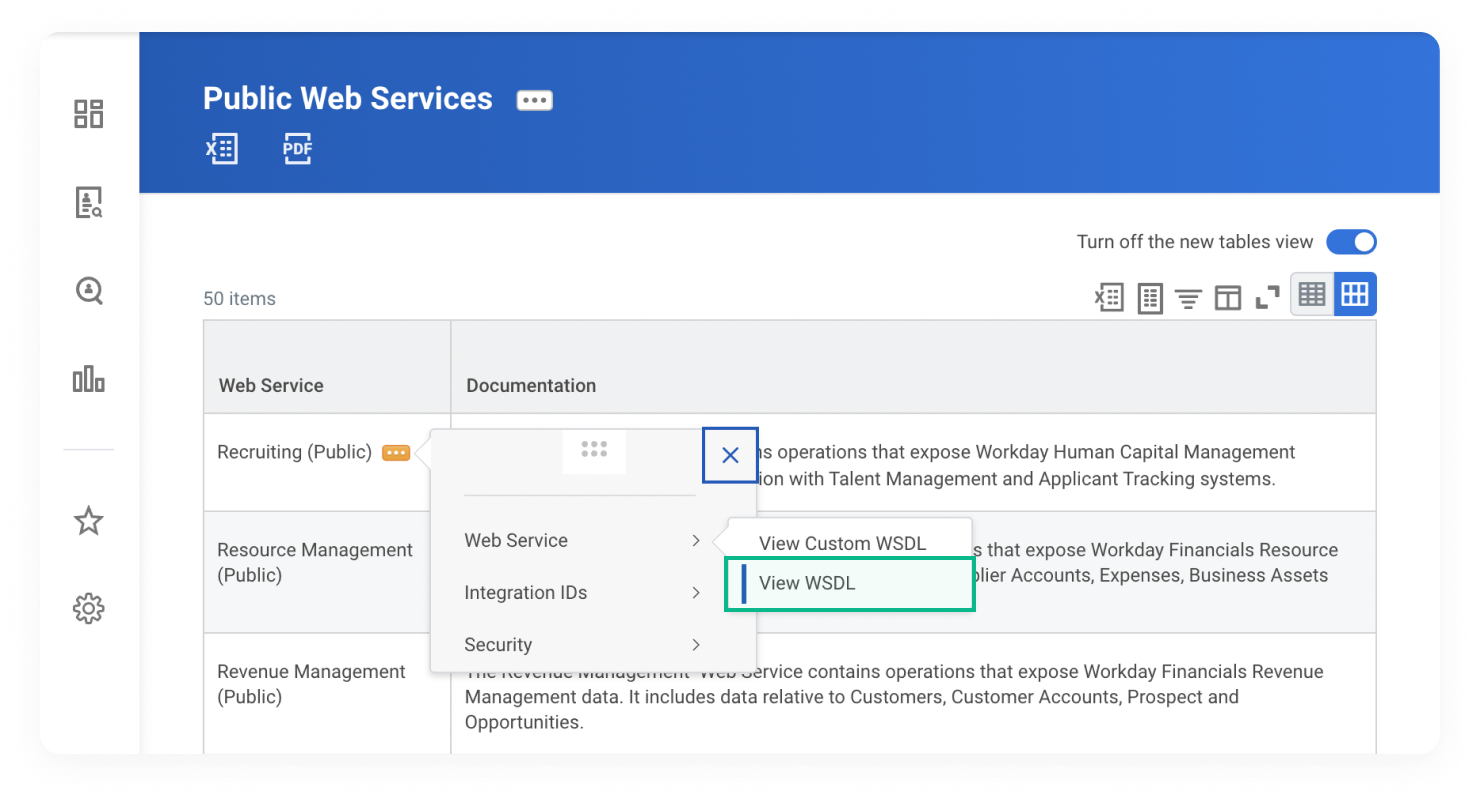
5) Once the page loads, your recruiting endpoint URL will be listed under "RecruitingService" near the bottom of the page: