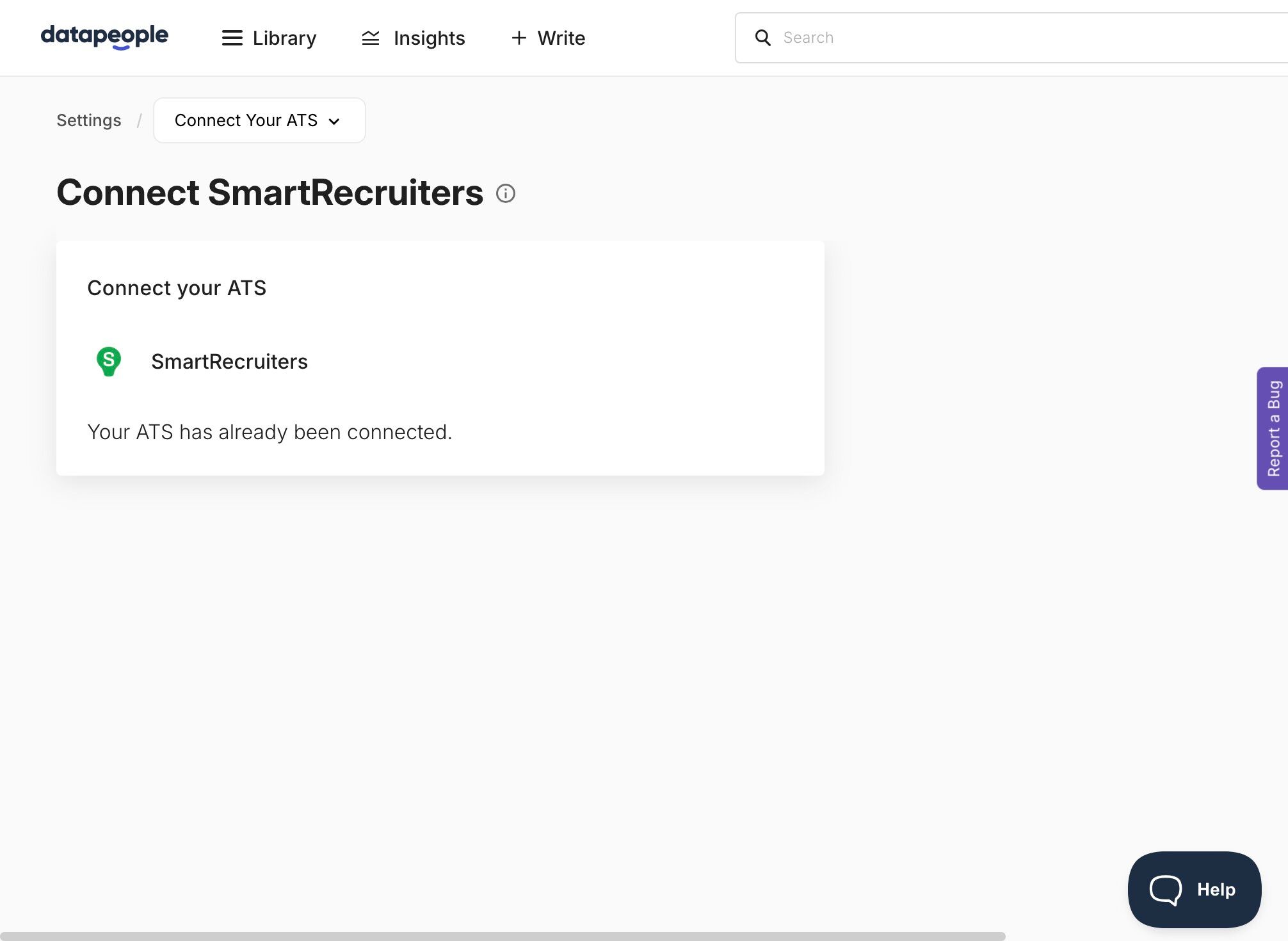How do I enable my SmartRecruiters integration?
Datapeople uses SmartRecruiters OAuth to grant access to the data we need to provide our integrated features.
You’ll need to have the SmartRecruiters Admin role to complete this action properly. Without this role, the process may appear to succeed, but our system won’t be able to access the necessary backend endpoints.
To double-check, look at your System Role on this page - it should say Admin.

1. Navigate to Datapeople > Settings > Connect to SmartRecruiters and click the Connect SmartRecruiters button
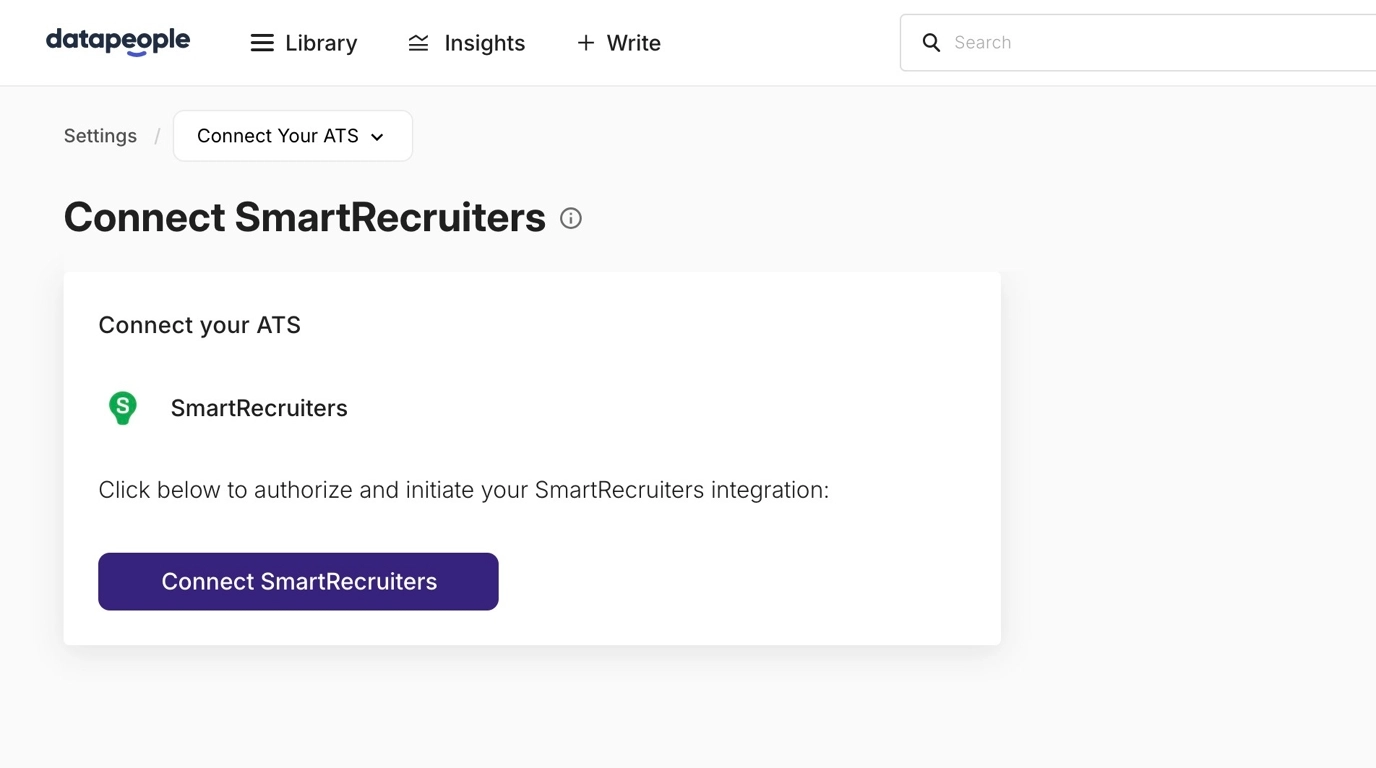
2. You will be directed to a SmartRecruiters page which outlines the specific permissions needed by Datapeople. Click the Allow Access button.

3. It will take ~10 seconds to authenticate, but once connected, you'll see "Connect SmartRecruiters" button will be replaced with "Your ATS has already been connected". This indicates you’ve successfully authorized the integration.